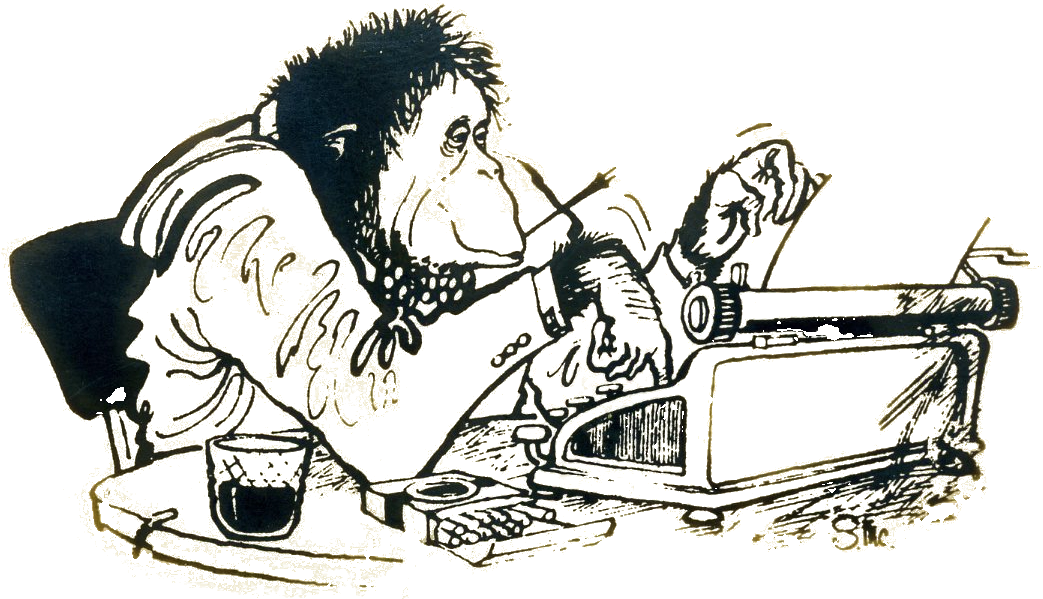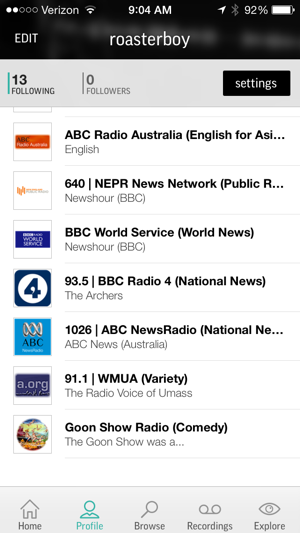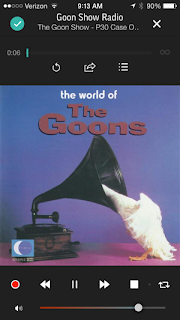It costs more than three times as much to rid yourself of America citizenship as it does to obtain it.
The naturalization fee is $680, including the $85 biometric charge. (If you’re over 75, the biometric fee is waived.)
To renounce your citizenship, you must pay an exit fee of $2350, up from $450.
Not a lot of people are leaving, however. The Wall Street Journal reports that 1800 departed these fair shores in 2011, a sixfold increase during the Obama administration. Even though Rush Limbaugh gave us hope when he said he’d move to Costa Rica if Obamacare became law, he’s still rumbling among us.
 rb-admin
rb-admin
Ten years of Gmail
I don’t remember my first email message. It was some time during the early 1980s when I was working at DEC. For most of that decade, email was all internal, sent from one DEC-owned computer along DEC networks to another DEC-owned computer.
As the 80s closed, there were a bunch of email protocols and messaging schemes. It wasn’t until the early 90s that I started using the name@company.com format on a regular basis.
My first non-work email address was through a local provider, now defunct, called iii.net (It’s now a parked domain held by a Chinese company.) It was run by a weird, fanatically pro-smoking guy named Joe Something-or-other whom I knew from DEC. We used that for a couple of years and then switched to Ultranet before buying my own domain and hosting services in 2001.
When Gmail came along in April 2004, it was invite-only. Google handed out invitations to a few folks and let those new subscribers invite others. It took until August for someone in my circle of friends to have invitations available. I signed up on August 25, 2004.
They promised a gigabyte of free storage, five to 10 times what other providers were offering. They discouraged people from deleting messages. They did this in part so that they could have more information to search and thus give you ads and also to change our thinking about online storage. Cloud storage is, for most folks, effectively unlimited. I long passed 100K messages. (At this writing I have 113,481 conversations, individual messages plus replies. I am using 11Gb for email and other Google services such as photos and docs.
Threaded messages were confusing to some people at first. In threaded email messages, the original messages and its replies are grouped together. It’s much easier to keep track of discussions, but it can be disorienting for people who were expecting each email to be delivered in a discrete chunk.
Some of my friends distrust Google and/or cloud services and prefer to download all of their email to their local computer. Others dislike the Gmail interface, the appearance of ads, and Google in general. Good for them.
For me, the convenience of having an email service that I can use on any device anywhere far outweighs the worries.
Gmail changed the way that we think about email. No other product has come close to having that kind of impact.
The weather’s nuts
Musing on weather at Medium: The weather’s nuts
Will Better Networking Mean Better Lighting?
You’re getting tired of this, aren’t you? Another week, another home automation scheme. This time, it’s another new-old configuration: mesh networking. Wireless mesh networks have been around for quite a while, even in the home automation market (see ZigBee).
Read the rest on my blog at All LED Lighting Will Better Networking Mean Better Lighting?
Thoughts on a home office
One in an occasional series about working from home.
As a part of our move, we acquired an additional 9×12 storage area that we’re converting into a home office. It’s a windowless room that used to be the janitor’s closet. We’ll put in some carpeting this week and add decorative items on the walls to make the place feel brighter and bigger.
I have a couple of ideas on how to get this space connected to our home network upstairs. (WiFi won’t penetrate the walls, but powerline IP may work. Plan B would require a separate cable drop. I need to talk with some network people to see if there are security risks in either scheme.
So, in a few weeks, we should have a nice workspace.
 |
| via Incidental Comics |
Standing desks are all the rage these days. They’re supposed to help you lose weight and add years to your life. I wonder if this would be an even better solution:
 |
| via Vintage Ads |
A Clean, Well Lighted Condo
Development teams have used the rather odd expression “eat our own dog food” to describe how they use their own products as they build them. In this case, after writing about LED lighting systems for more than a year, I bring some of my work knowledge home.
Read more at All LED Lighting A Clean, Well Lighted Condo
TuneIn Radio: adding features until it breaks
There was a nifty mobile app that let me find and play radio stations from around the world. Some of the stations are terrestrial stations that stream their broadcasts on the Internet, while others are Internet-only. The app was called TuneIn. The developers released a new version this week and they broke it.
Let me say at the outset that I had no quarrel with TuneIn radio. I’ve been a paying customer for a couple of years, used it on my Android, iOS, Windows Phone, and desktop systems. I have a bunch of stations saved as favorites, mostly world news, but some music, and one very special Goon Show channel. The developers have fixed bugs in the time that I’ve used the app, smoothing out the playback, and making it of the apps that I use several times a day. It might have been nice to allow me the option to reorder my list of favorites, such that I could have my favorite favorites on the top, but that was a minor issue.
Here’s what they did. They redesigned it, as Nicole Lee from Engadget wrote, to be a social network for radio. I can now follow other TuneIn users to find out what they listen to. Through some kind of social magic, I can supposedly find music that is more to my liking, find new stations that are something like the stations I’ve been listening to, only better somehow.
In the words of the Tom Hanks character in Big, I don’t get it. I liked what the app did. The developers thought that I had a problem finding things that I liked. I didn’t.
Along the way, they made it harder for me to do what I used to do: listen to radio stations. Here’s how they broke it.
Here’s a partial view of my favorite stations.
If I tap on Goon Show Radio, I’m brought to s second screen.
Now, I have to tap the Play button to have the station start. Previously, I’d been brought to the player and the station would start playing.
When I tap Play, I’m brought to the player screen. I’m not sure where to go from here. Tapping the checkmark removes this station from my list of favorites. Why that should be prominently featured as an option, I have no idea. Non-intuitively, tapping the X closes this screen and brings me back to the station page.
Zawinski’s Law told us in the 90s that every program expands until it can read mail. The twenty-teen version of the law says that every app must become social and die trying.
Those who forget history are doomed to be mocked
TechCrunch has a review of new app for doctors. The app, characterized as “Instagram for Doctors” is called Figure 1.
The original, and many would regard as definitive, Figure 1 was written by Stan Rabinowitz at DEC. Here’s link to the uncredited version of the Software Problem Report (SPR).
We’ll the patients decide if the irony of the new app’s name is intended or not.
The kind of support we’ve come to expect from HP, with Heartbleed bonus points
So, I’m trying to scan a couple of photos to my Mac. My HP 8600 provides a webpage that shows me the features on my multifunction printer/scanner/fax.
When I click on Start Scan, I’m brought to this page with this message
You cannot use this function because it has been disabled. For more information, contact your network administrator or the person who set up the printer.
The ever-helpful user guide offers this guidance:
If you are unable to open Webscan in the EWS, it might be turned off by
your network administrator. For more information, contact your network
administrator or the person who set up your network.
Nowhere in the manual does it tell the afflicted network administrator of this home-office setup what said administrator should do to remedy this situation.
Bonus
After a bit of searching via Google, I learned that the network administrator must go to the Administrator settings page and enable Webscan.
Double-Bonus
To get to the Administrator settings, you must open a secure page that is not secure. They even tell you that this will happen.
If you click on OK and if you’ve turned on certificate checking, as you should, you’ll see this message:
Using the Google Chrome browser, if you use https everywhere, as you should, you’ll get this message:
This is not quite reassuring in the days after Heartbleed. HP has issued a bulletin regarding Heartbleed’s effects on some of its printer products, but nothing yet about the HP 8600.
The kind of support we’ve come to expect from Microsoft
So, as a part of an upcoming project, I go looking for information about supported version of Internet Explorer. I find the Microsoft Product Lifecycle Search page. Aside from a few products, mostly IE on the Mac, that have been discontinued, we are presented with this gem:
Releases known as Components follow the Support Lifecycle of their parent Major Product.
Much hunting later, I learn that IE8, although not the latest version, will be supported along with the rest of Windows 7, until 2020.
The same search tool shows that mainstream support for Vista and its components ended on two years ago (4/10/2012). Extended support will keep it around for another few years. This means no new features, but bug fixes will show up on patch Tuesdays for a while more.